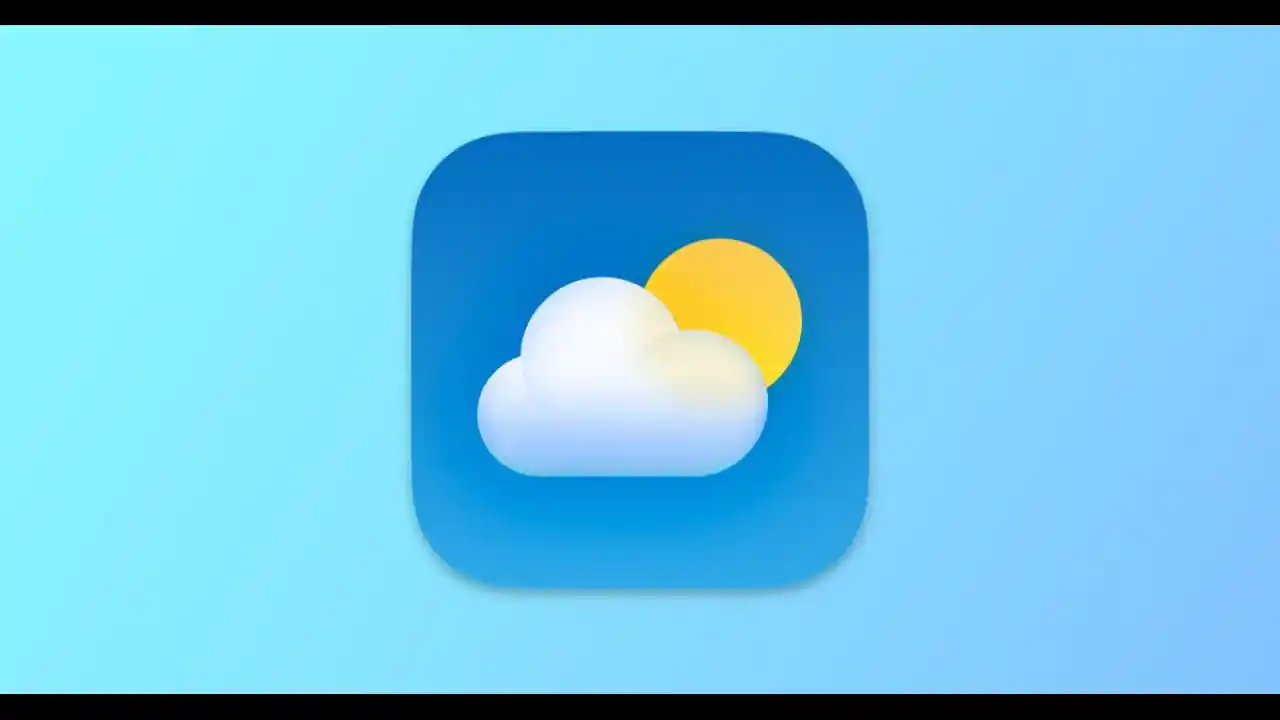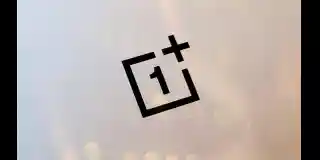Apple's Weather App Gets Two New Features in iOS 18
When iOS 18 arrives this fall, it will bring a huge number of changes to the iPhone's built-in apps. System apps like Messages, Photos, Reminders, Notes, Journal, and Settings are some of the highlights. But the Weather app is getting a tiny bit of love too. Here are the two new features coming to Weather in iOS 18.
Lots of the time weather apps on the iPhone ask you to make a choice: would you prefer to see the actual temperature, or the feels like temp? This is common practice in a variety of third-party apps. But in iOS 18, Apple's Weather app is putting both temperatures front and center--and in a clever way. At the top of the Weather app, where the actual temperature is displayed, you'll now see the feels like temp underneath it. The actual temperature is displayed in a large font, with the feels like in a smaller font and different color. What's especially nice about Apple's implementation is that the feels like will only be displayed when there's a notable difference between the two temperatures.
So you won't find yourself in a situation where Weather lists 70 degrees for the actual temp and below says 70 for the feels like too. Instead, the feels like temperature will only appear when it's relevant. For example, as I write this the actual temp is 92 and the feels like is 101--a difference I would definitely want to take note of. Apple's design implementation not only prevents repetitive data from being displayed, but it also comes with the benefit of better drawing your attention to the feels like. When the feels like is worth knowing, you'll see it surfaced in the app for you, and the visual change prompted by its sudden appearance is more likely to get your attention than a static dual-temperature display.
The second new feature in Weather involves your Home and Work locations. Apple Maps in iOS has long integrated with the Contacts app to pull in your home and work address info from your contact card. This makes those key addresses easy to route to in Maps. Now, in iOS 18, that same info from Contacts is being used in the Weather app. By default, your home and work addresses will be added as new locations to your list of tracked weather spots.
It's a small change, but a nice one. Thanks to Apple's efforts at cross-platform app development, these Weather app changes are coming not just to the iPhone in iOS 18, but also to the Mac and iPad. Upon installing macOS Sequoia or iPadOS 18, you'll benefit from the same feature updates in your Weather app. What do you think of the Weather app changes? Anything on your wish list that didn't make it this year? Let us know in the comments. The latest and soon-to-release iOS 18 has revealed massive new features for different built-in apps, including Apple Weather, the dedicated climate tracking service from Cupertino.
Last WWDC 2024, it was announced that Weather is getting two new nifty features under the iOS 18 upgrade, improving more on what it has to offer users. Weather may be one of the most used apps on the iPhone, but that does not mean it is forgotten. The upcoming iOS 18 update from Apple will deliver two new features for users to enjoy. According to 9to5Mac, these new features center on improving the climate tracking feature available for users, offering more information about what to expect for the day. The first update for Weather is the 'Feels Like' display that will now be seen on top of the app, under the big temperature reading for one's area.
The big number, either in Celsius or Fahrenheit, is the actual weather taken from the national weather data, says Apple, and it is different from the 'Feels Like,' which dictates what would most likely be the case on the ground. Most of the time, the actual and feels-climate differ in several numbers, as it may be hotter or colder in experience than it is on the forecasts. Having the Feels Like bumped to the middle and top of the page would give users more information about what to expect for the day and being prepared with the gear they need to adhere to the climate. Users may only set one main weather forecast showing their location's temperature in a given area. While there is also an option to add other locations for traveling, not much can be said for nearby places or cities.
According to the report, iOS 18 will deliver new temperature readings on weather that will display both home and work forecasts on the app. This is done through Contacts, which pulls up one's information on their home and workplace, which Weather can now access to deliver both to a user. This feature has been made available to Maps for easier navigation from home to work or vice versa, and Weather is now its latest recipient, allowing it to track different locations at once. This WWDC 2024 announcement for iOS 18 is true to the many claims about this being the 'biggest update yet' for Cupertino's iPhone experiences, especially with the upcoming arrival of Apple Intelligence. While Apple may not have jumped into this last year, they ensured that this late 2024 release would deliver useful features for all to enjoy.
Apart from that, iOS 18 also massively focuses on the likes of iPhone's Game Mode, which improves performance and capabilities, iMessage's RCS, new Personalization features to customize the home screen, and more, alongside these new Weather app upgrades. Sign up for our free newsletter for the Latest coverage.

https://9to5mac.com/2024/07/03/apples-weather-app-gets-two-new-features-in-ios-18/
https://www.phonearena.com/news/two-new-features-coming-to-apples-weather-app-in-ios-18_id160081
 NewsBOT
NewsBOT